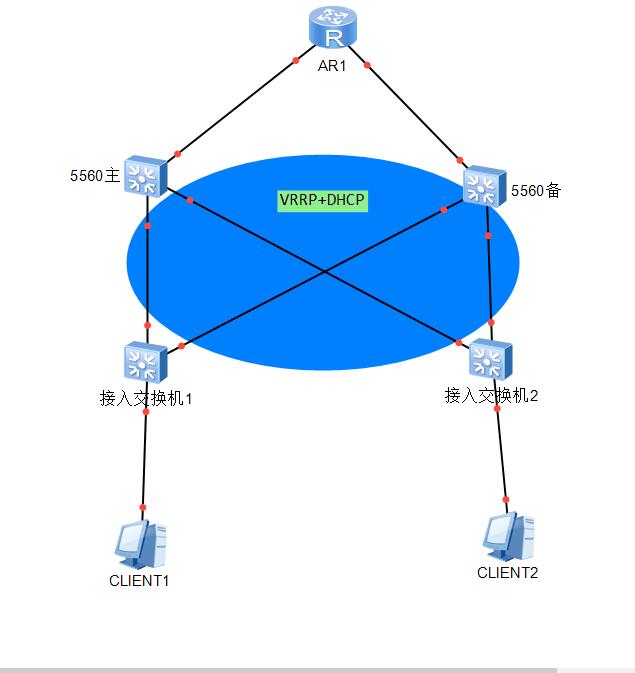#安装软件
rpm –qa| grep ppp rp-pppoe
ppp
rp-pppoe
rp-pppoe下载
wget https://www.roaringpenguin.com/files/download/rp-pppoe-3.12.tar.gz
拓扑图
xp-linux网卡1-linux网卡0-路由器-lnternet
1、配置好eth0网卡外网ip,eth1不用配置ip可以配置0.0.0.0
vim /etc/sysconfig/network-scripts/ifcfg-eth01
2
3
4
5
6
7
8
9
10
11DEVICE=eth0
HWADDR=00:0C:29:11:DE:D1
TYPE=Ethernet
UUID=4f6db293-c442-4163-94c7-aac0a05901e8
ONBOOT=yes
NM_CONTROLLED=yes
BOOTPROTO=none
DNS1=61.139.2.69
IPADDR=10.39.100.222
NETMASK=255.255.254.0
GATEWAY=10.39.100.1
vim /etc/sysconfig/network-scripts/ifcfg-eth11
2
3
4
5
6
7
8
9DEVICE=eth1
HWADDR=00:0C:29:11:DE:DB
TYPE=Ethernet
ONBOOT=yes
NM_CONTROLLED=no
BOOTPROTO=none
DNS1=
IPADDR=0.0.0.0
NETMASK=0.0.0.0